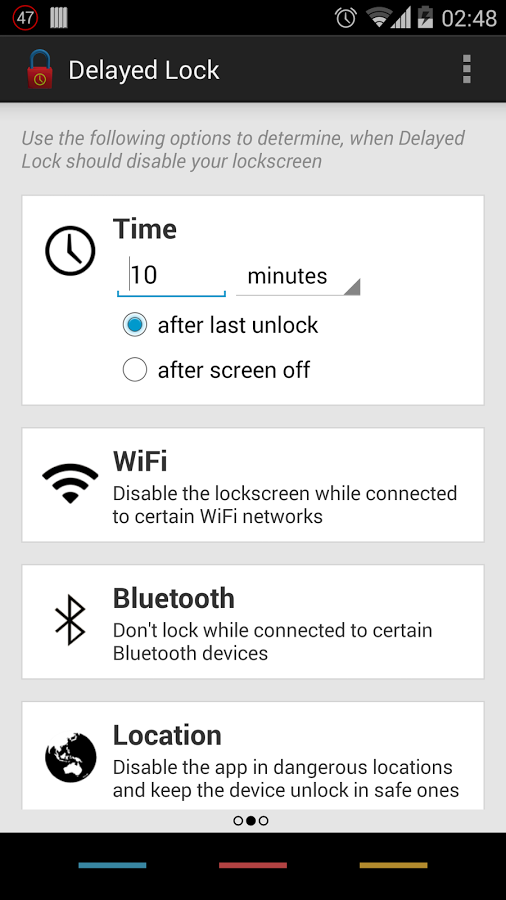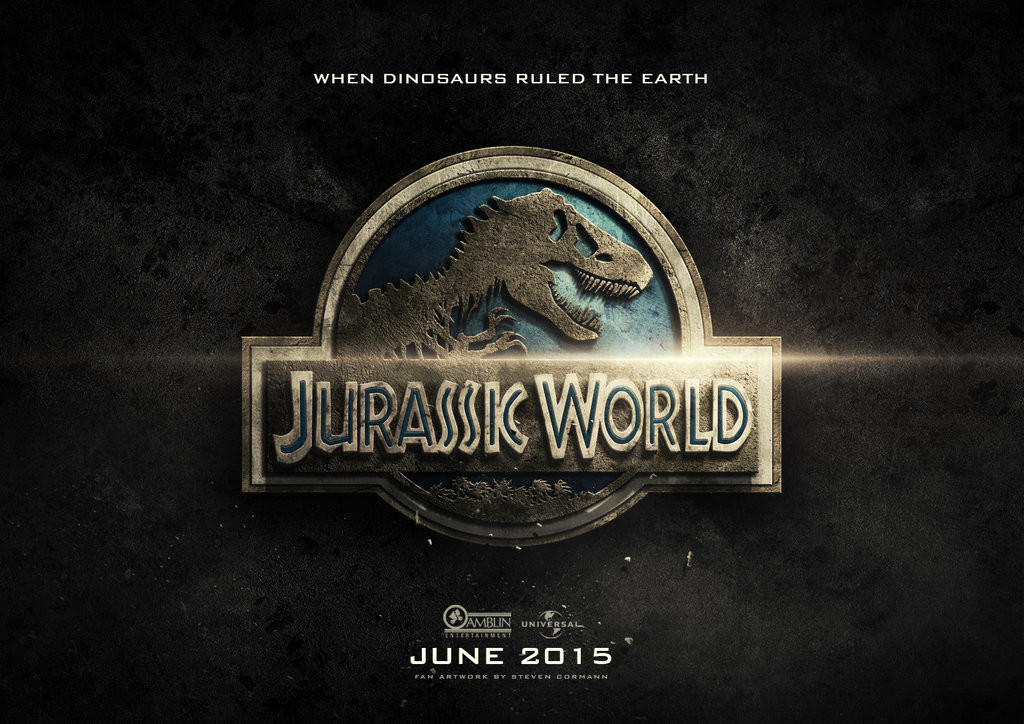Android 5.0 Lollipop is out, and it brings with it a host of super useful and handy features along with a revamped UI. But unless you are using one of the latest Nexus devices, you will probably be waiting for your update for quite some time. That doesn’t mean you can’t get some of Lollipop’s best features right now.
If the recent iCloud Celebgate has taught us anything, it is that you must, absolutely, lock your phone with a password or PIN code every single time it is out in the public. However, it is also a real pain, and there are moments when you should be able to disable it. Like say, inside the safety of your home or office.
One of Android Lollipop’s best features is Trusted Places. With this, you can have a secure PIN on your phone that automatically disables your lock screen when you are at home or office, reactivating it as you leave.
And now, thanks to an app called Delayed Lock, you no longer have to sit twiddling your thumbs foe the 5.0 update to get this feature. Delayed Lock lets you disable your lock screen when you’re connected to a specific Wi-Fi network, or in a certain location. You can also disable the lock screen if the phone is charging, or when a certain Bluetooth device is connected, gear for use while inside a car.
Delayed Lock costs INR 170 from the Google Play store, but you can get a seven-day trial version here. If you try it out, let us know in the comments how you found it.