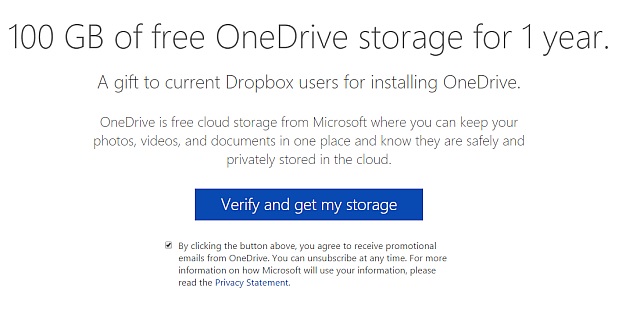If you have been running out of cloud storage on your platform of choice this might just interest you. Microsoft is giving away 100GB of OneDrive storage for free!
To get the offer, all you have to do is prove that you already have a Dropbox account. Yes, you guessed it; this is an obvious ploy to get Dropbox – the most popular service by far – users to switch. But hey, it is free, and the customers benefit, so who’s complaining.
To take advantage of Microsoft’s generosity/marketing ploy, visit this page to sign in to OneDrive and then verify your Dropbox account. Then you have to ensure it by uploading a PDF file called “Getting Started with OneDrive” to a Dropbox folder. This will require you to log in to your Dropbox account. After the PDF has been uploaded, you will be redirected to a confirmation page that says “Your bonus storage was successfully applied!” The 100GB of free cloud storage is known as the “Enthusiast bonus” in the OneDrive account.The offer is valid internationally and is limited to the first 10 million people to redeem it, so you are assured to be taken care of.
Drop the box – move your photos, music, and docs to #OneDrive and get 100 GB for one year free http://t.co/cF6QmPg5LV pic.twitter.com/60drMjuF0S
— OneDrive (@onedrive) February 19, 2015
Microsoft has been giving away a lot of freebies on OneDrive lately. Last February, it began giving away a year’s worth of 100GB OneDrive storage. This month, it began offering users 100GB of OneDrive space for two years if they signed up to its Bing Rewards program. However, both offers were only available to US users, unlike this one.
If Dropbox users want unlimited OneDrive storage after that, however, they will need to become paid subscribers of Office 365.
While Microsoft’s OneDrive launched as a competitor to Dropbox, lately the pair have been collaborating through a partnership struck last year which tightly couples Office with Dropbox. The tie-up allows Office users to access Dropbox from within their Office apps as well as edit Office files from within the Dropbox app.