Android Marshmallow is the latest and greatest OS from Google. It includes several changes from its predecessors and makes it superior in terms of security, graphics, etc. Apart from the visual and performance related changes Google has also changed certain basic functionalities to make things easier for the end user. One of the commonly used functionality is clearing app cache. As users use applications installed on their devices, it keeps storing some data based on the user’s preferences. Over a time, this stored data causes the phone to slow down and the basic operating speed of the device is compromised. At such times, it is essential to clear the app cache to free up space and enable the device to function as before. Here are the steps to clear app cache in Android 6.0 Marshmallow:

- Go to settings. You can do so by swiping the notification bar twice. Alternatively, you can also select settings from the device’s app drawer.
- Once inside settings, scroll down to apps. Depending on OEM specifications and modifications, some devices may have ‘applications’ or ‘application manager’. Open that.
- Tap on any app to view the application info. You can tap on the app that you feel has become slow.
- Tap on storage.
- Once the storage data is displayed, click on ‘clear data’ and ‘clear cache’ to free up space on your device and to make the device run faster.
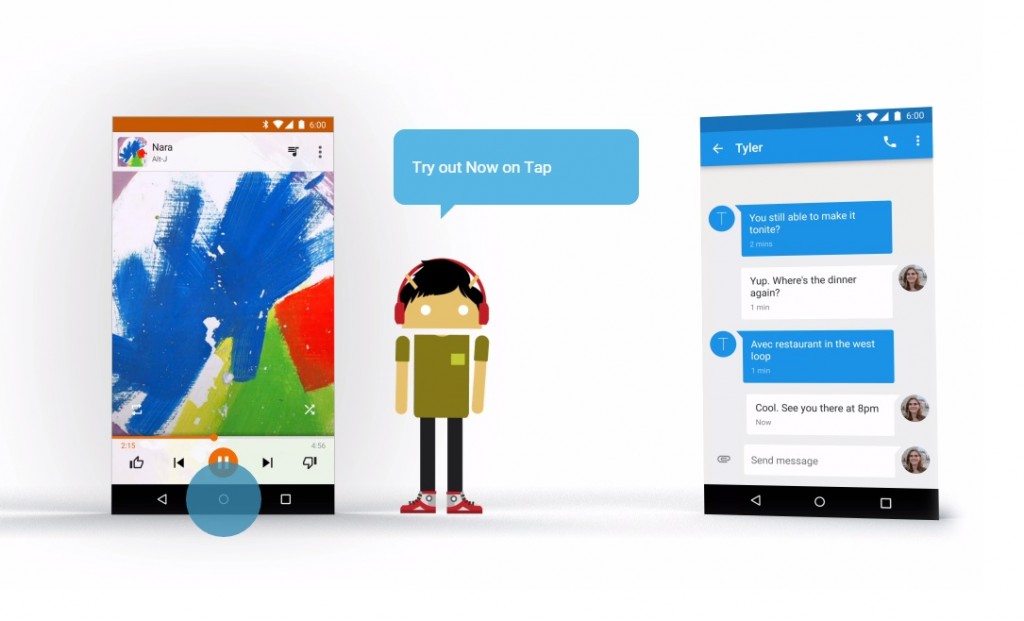
Sometimes, an overwhelmingly high storage space may be occupied by apps storing their cached data. At such times, one can simply clear cache of all applications at one go. One can do so by following the steps outlined below.
- Go to settings. See above for instructions.
- Inside settings, scroll down to ‘storage and USB’
- The screen will show the space used by Android OS, Internal Storage and the SD Card.
- Click on the Internal Storage option.
- Scroll down to view cached data. The size displayed is the sum total of all cached data present on the device.
- Click on it to clear all cache.



This is not an easy way to clear cache, since just a week ago i had an app that cleared it with just one tap
App no longer works with software update