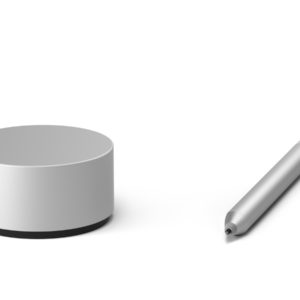The workstation battle has begun between two of the most sorted companies of the world. Microsoft and Apple, both have their own ecosystem devices which are regularly updated with latest tech and tale. While the Apple has refreshed the MacBook Pro, Microsoft is not behind either.

Microsoft introduced the Surface Studio workstation that is created to take the computing scene to a new level. As an addition to the Surface family, the Surface Studio is expected to be a new class of device that transforms from a workstation into a powerful digital canvas.

Microsoft Surface Studio gets a thinnest LCD monitor ever built by the company. It features an ultra-HD 4.5K screen with 63% more pixels than a state-of-the-art 4K TV. The 28-inch PixelSense Display is equipped with 13.5 million pixels. The display module is mounted on a, so called, Zero Gravity Hinge that allows the screen to be adjusted according to the user’s preference. In Studio Mode the screen can be tilted at a 20-degree angle, the same angle as a standard drafting board, making it ideal for sketching, writing and designing.

Powering the Microsoft Surface Studio is powered by a 6th Generation Intel Core processor coupled by Nvidia GeForce GPU and is claimed to deliver a smooth performance while running professional programs such as Siemens’ NX software. The machine is compatible with the Surface Pen, touch and Surface Dial. The Pen can be used to for production purposes on 3-D modeling softwares and many more.

Along with the Surface Studio, Microsoft also launched an all new product called – the Surface Dial. The Surface Dial is a new peripheral device that integrates with Windows 10 to work with Surface for a more intuitive way to scroll, zoom and navigate. The Dial also enables a set of unique experiences exclusive to Surface Studio. The features are as follows.
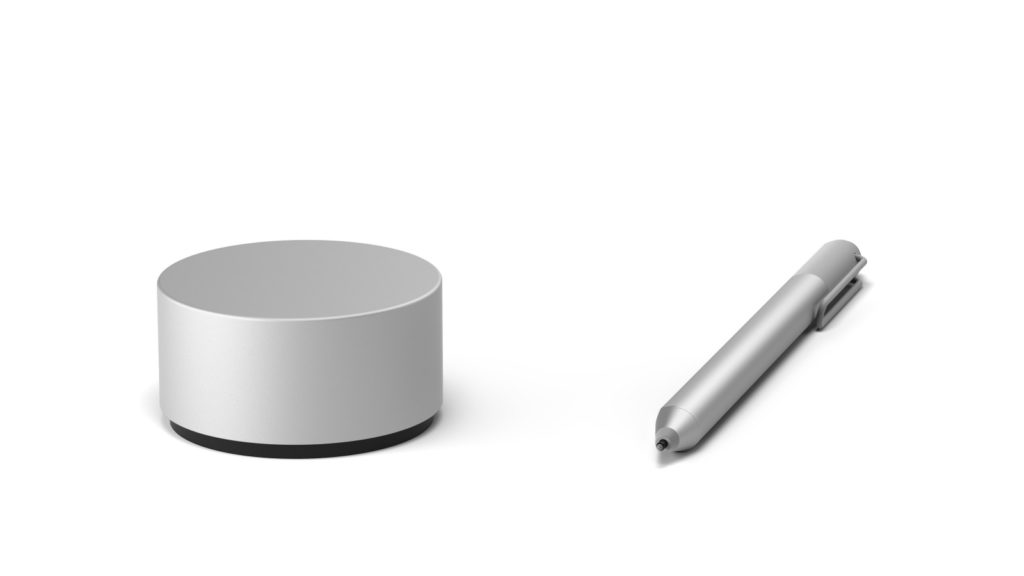
- When you place the Dial directly on the screen, it brings up a set of digital tools specific to the app that is open, allowing people to more seamlessly move through their workflow.
- For example, with Surface Dial, artists can change the color or the size of their brush tip as they paint without ever moving the pen away from the screen.

- The combination of Dial, pen and touch creates a more immersive and tactile way for people to create in digital environments.
- Partners like BlueBeam Inc.,2 Drawboard,2 Mental Canvas,2 Siemens PLM Software,2 Silicon Benders,2 Smith Micro Software, Inc.2 and StaffPad have already optimized their software to take advantage of the new experiences Surface Dial provides.
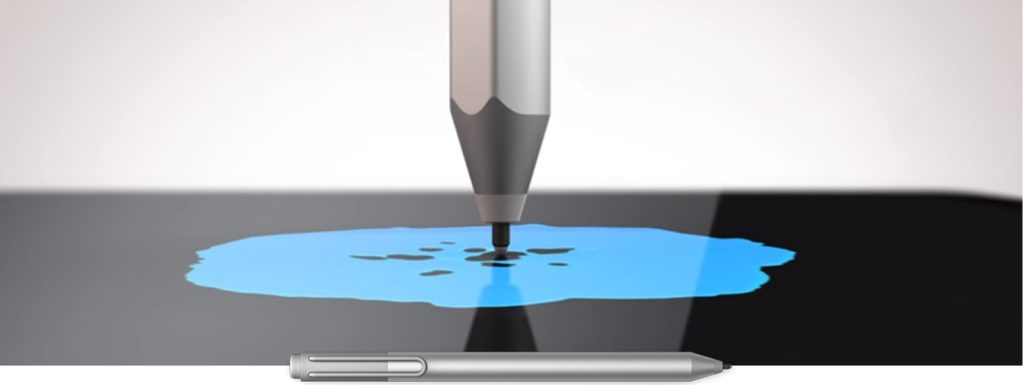
Microsoft Surface Studio will be available for a price of USD 2,999 (approx INR 2,00,000). It is available for pre-order in the U.S already. Surface Dial is available for pre-order in the U.S. and will be available for USD 99 (approx 6,600 INR) starting 10 November.

Specifications of the Microsoft Surface Studio are as follows-
| Display | Screen – 28” PixelSense
Display Resolution – 4500 x 3000 (192 PPI) Color settings – sRGB, DCI-P3 and Vivid Color Profiles, Individually color calibrated display Touch – 10 point multi-touch Aspect Ratio – 3:2 Supports Pen enabled and Zero Gravity Hinge |
||
| Processor | 6th Generation Intel® Core™ i5 or i7 | ||
| Memory | 8GB, 16GB, or 32GB RAM | ||
| Storage | Rapid Hybrid Drive options: 1TB or 2TB. | ||
| Graphics |
|
||
| Cameras, video and audio | Windows Hello face sign-in camera
5.0 MP camera with 1080p HD video (front) Dual microphones Stereo 2.1 speakers with Dolby Audio Premium 3.5 mm headphone jack |
||
| Software | Windows 10 Pro
Office 30-day trial |
||
| Buttons/Keyboard | Volume key and power key
Surface Pen Surface Keyboard Surface Mouse |
||
| Connections & expansions | 4 x USB 3.0 (one high power port)
Full-size SD card reader (SDXC) compatible Mini Display Port 3.5 mm headset jack Compatible with Surface Dial on-screen interaction 1 Gigabit Ethernet port |
||
| Dimensions/Weight | Display: 637.35 mm x 438.90 mm x 12.5 mm (25.1” x 17.3” x 0.5”)
Base: 250.00 mm x 220.00 mm x 32.2 mm (9.8” x 8.7” x 1.3”) Product weight: 21 lbs max (9.56 kg max) |
||
| Wireless | Wi-Fi: 802.11ac Wi-Fi wireless networking
IEEE 802.11 a/b/g/n compatible Bluetooth: Bluetooth 4.0 wireless technology Xbox Wireless built-in |
||
| Security | TPM chip for enterprise security
Enterprise-grade protection with Windows Hello1 face sign-in |
||
| What’s in the box | Surface Studio
Surface Pen Surface Keyboard Surface Mouse Power cord with grip-release cable Quick start guide Safety and warranty guide Booklet |
Here’s the image gallery, click to expand!