Navigating to multiple successive destinations is a feature that has been possible since quite a while in the desktop version of Google Maps. But this little feature has eluded its way into the Android version for quite some time. However, an enthusiast has been able to find a way around this annoying little bug and with a little help from a desktop, one can now navigate one’s way using the android version of Google Maps to multiple successive destinations. This way around can well be an upcoming feature or it could have already been there, but not available for the end user just as yet.

What one needs to do is simply copy the entire URL for the multiple destination route from a location that is accessible on the phone, for instance, an email, Google Keep or Push Bullet. After copying the link, one will need to open it via the phone’s Google Maps. That’s it! A trip with multiple destinations makes its way to the screen and one can also use Google Map’s built in navigation to go through the stops serially. This feature should work flawlessly on Chromebooks, Windows, Linux and even OS X.
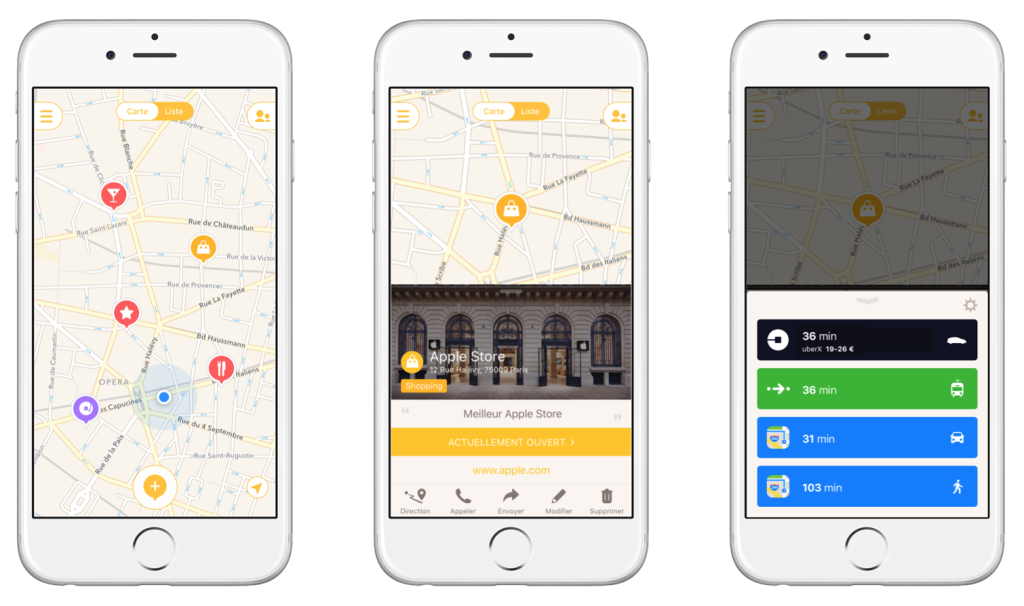
It now remains to be seen whether Google brings in this often needed feature to the android app soon. This work around could well be the result of Google Maps Android Client working with something that the platform already supports but not present on the app as of yet. Or, as mentioned above, it is quite possible that Google already laid the ground work ready for such a feature without making it final on the user’s end yet. This is something we have seen them doing with their first party applications for quite some time now.


