Google Android’s latest iteration Marshmallow is in the process of being rolled out across different makes and carriers. The new Samsung S7 comes with the software installed and it is available for all Moto X handsets. Other brands are rolling it out in stages, including HTC, Huawei and Sony. Before the software becomes ubiquitous, here are some of the best features in Google’s Android 6.0 Marshmallow that will make your life easier. This is a continuation of a previously published story series. To read the other hidden features go to The best hidden features on your Android smart phone – Part 1 or The best hidden features on your Android smart phone – Part 2.

Google’s latest update to the Photos app lets you back up and store an unlimited number of photos. Go to Back Up and Sync -> switch on Back Up. The Photos app also has a free editing tool.
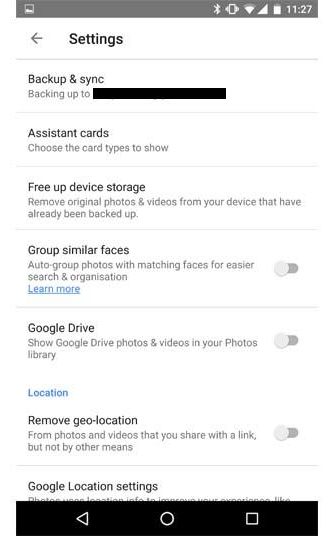
Android developers have taken some inspiration from Apple and added a new copy and paste feature. When you highlight a piece of text the words cut, copy and share appear above the text now, rather than at the top of the screen.
If you get really annoyed always having to unlock your phone with a passcode even when you’re home alone this feature is one for you. You can now tell your phone what your trusted locations are so that it doesn’t require a password or unlock pattern to open in those places. To set it up go to Settings -> Security -> Smart Lock -> Trusted Places. You can also set up a trusted voice and a trusted device.
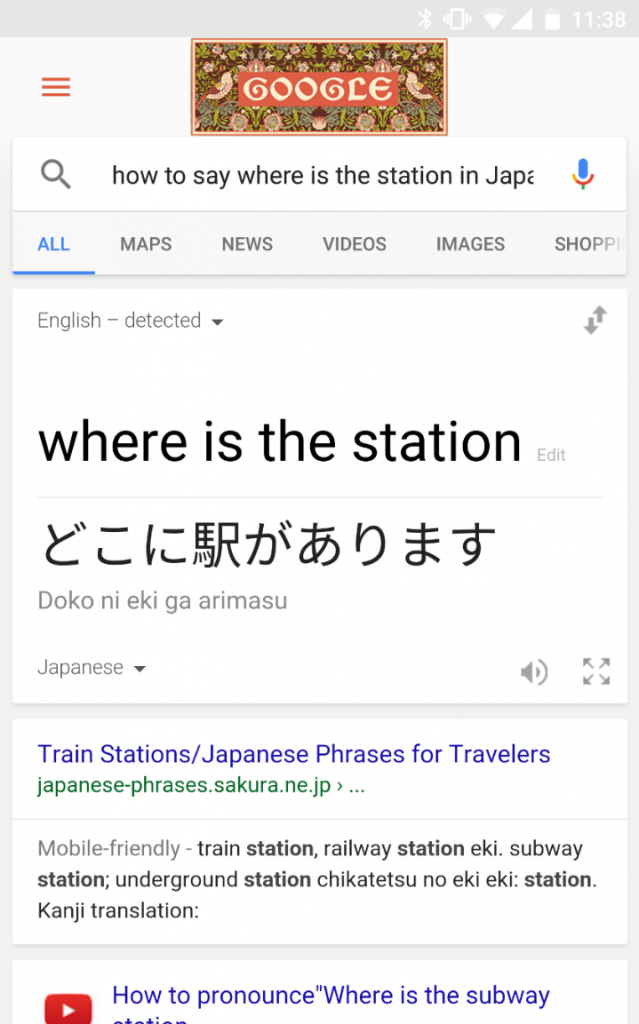
The new software has a voice search button on the lock screen itself. Tap the microphone icon and ask your Android phone to call a friend, look something up or write a message for you. So if you’re stuck needing a translation mid-conversation you can quickly tap the mic icon and ask Google to translate for you. All this without even unlocking your phone.



