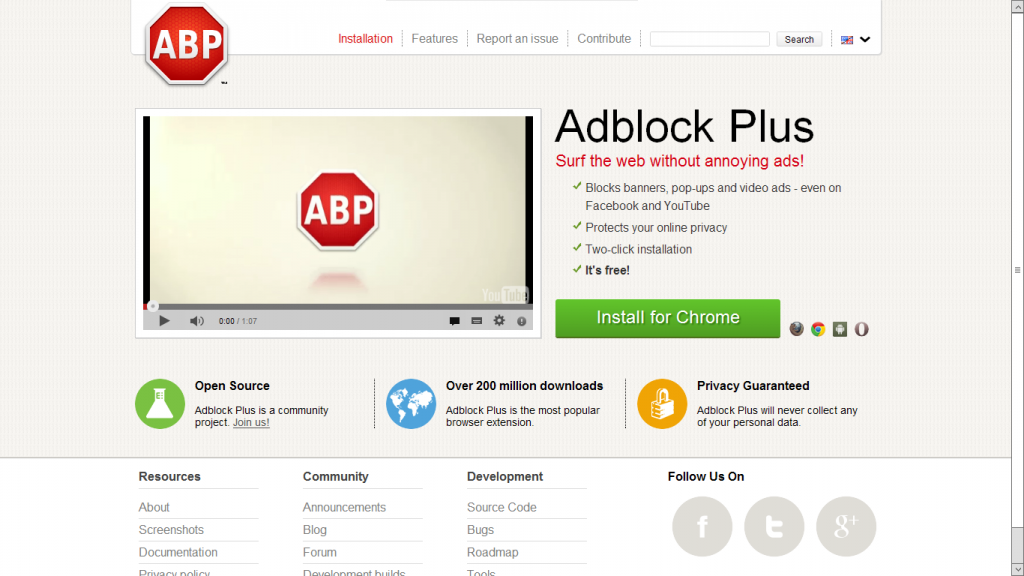The huge majority of internet-based companies depend on advertisements for revenue, but many tech-savvy consumers use AdBlock Plus or uBlock, or some other ad blocking software, to cut down on the ads that we see when we’re online. According to a report from Financial Times, AdBlock Plus is getting paid to let ads through their filters.
More specifically the makers of AdBlock Plus, a company called Eyeo, has been accepting money in exchange for whitelisting ads from companies including Google, Microsoft, and Amazon. Adblock Plus is the most popular advertising blocker browser extension and has been downloaded more than 300 million times. The free service claims on its website that it blocks “annoying” banners, pop-ups and video ads. To be specific, Bing’s search ads and Taboola’s “recommended links” box are among the ads that are currently slipping through Adblock Plus’s filter, and The Financial Times confirms that it is the intentional result of a paid deal between the makers of Adblock and the owners of the ads. According to FT sources, the companies have paid Eyeo to be added to an official whitelist, which allows them to bypass the plug-in. Google has a similar deal in place too.
Nevertheless, users who do not want to see any ads at all can turn off the whitelist feature and block all ads any time they want. Eyeo provides a list of instructions for different platform opt-outs. AdBlock Plus also offers an option to whitelist sites its users want to support. Here’s how users who have installed AdBlock Plus can turn off the whitelist feature and block all ads:
On Firefox: Click the AdBlock Plus icon and choose Filter Preferences from the menu. Uncheck “Allow non-intrusive advertising” and you are done.
On Chrome: Right-click the AdBlock Plus icon in the address bar on the right, then choose Options and uncheck “Allow non-intrusive advertising.”
On Opera: Click the Opera menu button in the left corner at the top (on OS X: click Window at the top), choose Extensions, find AdBlock Plus there, click on Options and uncheck “Allow non-intrusive advertising.”
On Internet Explorer: Click the AdBlock Plus icon in the status bar on the right, then choose Options and uncheck “Allow non-intrusive advertising.”
On Safari: Click the AdBlock Plus icon in the address bar on the left, choose Options, and uncheck “Allow non-intrusive advertising”
On Android: Click the AdBlock Plus icon in the notification bar at the top, then uncheck “Acceptable Ads / Allow some non-intrusive advertising.”