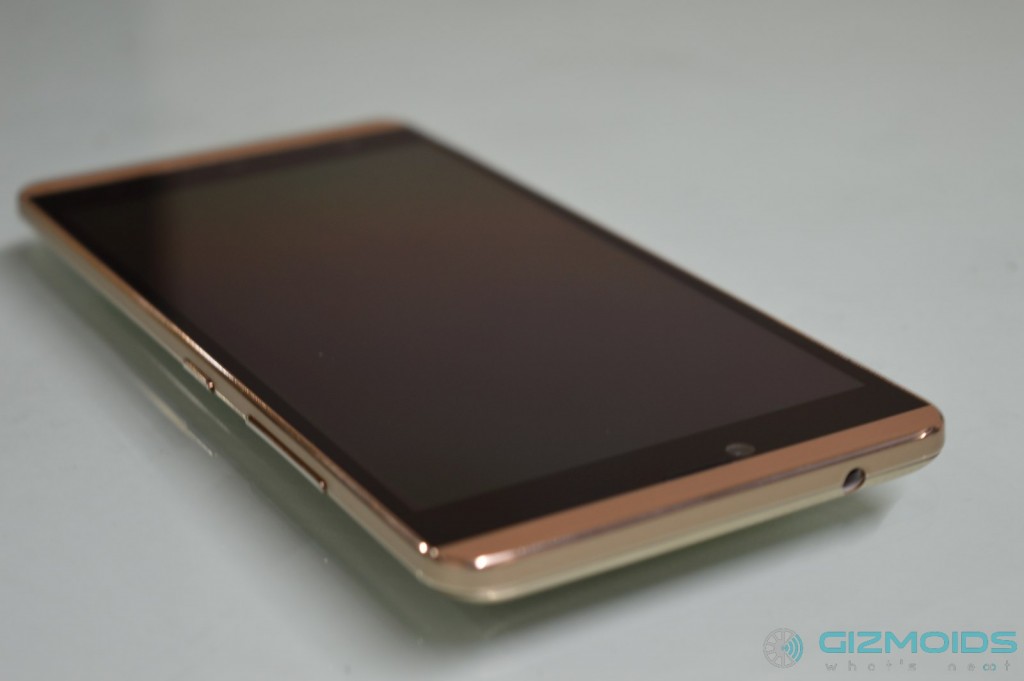[cs_section style=”margin: 0px; padding: 45px 0px; “][cs_row style=”margin: 0px auto; padding: 0px; ” inner_container=”true”][cs_column style=”padding: 0px; ” fade_animation=”in” fade_animation_offset=”45px” fade_duration=”750″ type=”1/1″][cs_text]The Gionee S plus is a sleek looking mid-segment phone taking the fight to the likes of the OnePlus X. With solid performance and premiums looks, it looks like a premium product. We exhaustively tested the product for more than a few weeks before coming up with this detailed review. You may read this review, or check out our comprehensive video review of the phone below.[/cs_text][/cs_column][/cs_row][/cs_section][cs_section style=”margin: 0px; padding: 45px 0px; “][cs_row style=”margin: 0px auto; padding: 0px; ” inner_container=”true”][cs_column style=”padding: 0px; ” fade_animation=”in” fade_animation_offset=”45px” fade_duration=”750″ type=”1/1″][x_video_embed no_container=”false” type=”16:9″][/x_video_embed][/cs_column][/cs_row][/cs_section][cs_section style=”margin: 0px; padding: 45px 0px; “][cs_row style=”margin: 0px auto; padding: 0px; ” inner_container=”true”][cs_column style=”padding: 0px; ” fade_animation=”in” fade_animation_offset=”45px” fade_duration=”750″ type=”1/1″][x_accordion][x_accordion_item title=”General” open=”false”]2G Network 850/900/1800/1900 MHz
3G Network 1900/900/2100 MHz
4G Network TDD: 40, FDD: B3[/x_accordion_item][x_accordion_item title=”Display” open=”false”]Type 13.97cm (5.5) HD AMOLED Display With Gorilla Glass 3rd Generation
Size 155X76.4X7.5mm[/x_accordion_item][x_accordion_item title=”Connectivity” open=”false”]4G/3G/HSPA Yes
GPRS Yes, Class 12
EDGE Yes, Class 12
WLAN Wifi-802.11 B/G/N, Wi-Fi Hotspot
Bluetooth V4.0, With A2DP
Wireless Input Device Yes
Others WLAN Direct, Auto Call Record, Mobile Security, Compass, Smart Gesture (Pausealarm, Smart Vibration Remind, Smart Bright Screen, Black Screen Gesture, Tethering & Hotspot , Theme Park, Chameleon, Eco Mode, Ami Locker, USB Type C (2.0)
[/x_accordion_item][x_accordion_item title=”Camera” open=”false”]Primary 13.0 Mega Pixel Camera With LED Flash
Features Geo-Tagging, Panorama, HDR,Take Anytime, Professional, Magic Focus, Face Beauty, Pic Note, Ultra Pixel, Smart Scene
Secondary 5.0 Mega Pixel
Video FHD Video Recording
[/x_accordion_item][x_accordion_item title=”Features” open=”false”]OS Android OS, V5.1Lollipop (Amigo 3.1)
CPU Octacore1.3 GHz
RAM 3GB
ROM 16GB
End User Memory 9.45GB(Approx.)
TF Card Up To 128GB
Browser WAP 2.0/XHTML, HTML
Radio FM Radio
Multi-Media MP3, MP4,H.264/H.263,3GP,AVI
GPS Yes, With A-GPS Support
SIM Card Dual SIM
Compass Digital Compass
Sensor Proximity Sensor,G-Sensor, E-Compass, Motion Sensor, Light Sensor
Others Du Battery Saver, Gionee Xender, Twitter, Whatsapp , Facebook,Du Speed Booster, Amigo Paper, Game Zone
[/x_accordion_item][x_accordion_item title=”Battery” open=”false”]Battery Capacity 3150 MAh
Standby Time 315hr (2G)/252hr (3G)/140hr (TDD)/140hr (FDD)
Talk Time 21hr (2G)/9hr (3G)
SAR 0.804W/Kg@ 1g (Head), 0.424 W/Kg@1g (Body)
Weight 158gm (With Battery)
Color Golden, White And Dark Blue
[/x_accordion_item][x_accordion_item title=”Kit Contents” open=”false”]Kit Content 1N( Transceiver, Earphone , Travel Charger (2A), Data Cable( C-Type),User Manual, Warranty Card , Protectivefilm , Transparent Protection Cover)[/x_accordion_item][/x_accordion][/cs_column][/cs_row][/cs_section][cs_section style=”margin: 0px; padding: 45px 0px; “][cs_row style=”margin: 0px auto; padding: 0px; ” inner_container=”true”][cs_column style=”padding: 0px; ” fade_animation=”in” fade_animation_offset=”45px” fade_duration=”750″ type=”1/1″][cs_text text_align=”justify-text”]Build and finish
The Gionee S Plus is available in three colours – Gold, Dark Blue and White. We received our test unit in the gold colour. In the first look, the phone appears to be a premium product with a great finish. It’s got a metal chassis, and the finish on the phone all round, including the plastic back panel, is really impressive. While it ‘looks’ premium, the back cover upon touching feels a tad too plasticky and flimsy, especially when you peel it off the back . We love its chequered, diamond texture at the back though.
The phone is lightweight for its size, with rounded edges and feels great to hold. It is a fingerprint magnet, though, and without that transparent silicon cover provided by Gionee, you’ll spend the better part of the day buffing that beautiful golden finish with a cloth. The screen looks nice with vibrant colours and commendable contrast with really deep blacks. We would have loved it to be a full HD screen, but we don’t find the 720p resolution complaintworthy either.
A quick look at the phone reveals the beautiful front screen with a 70.4% screen to frame ratio. There’s the front shooter along with the speaker on top. At the bottom you have a set of three hard buttons on the black frame. The black part of the screen is surrounded by a beautiful satin golden finish.
On the right side, while facing the screen you have the volume rocker on top with the power button placed right below it. The left side of the phone is clean with no buttons. At the top you have a 3.5mm audio jack, while at the bottom, you get the slot for the USB Type-C cable along with the microphone.
At the back, you have the 13mp shooter lens, accompanied by an LED Flash. At the bottom of the back panels, you have a set of fine perforations to let the speaker sound through. The pack panel also gets Gionee branding.
Everything taken into consideration, the build and finish of the Gionee S Plus is commendable for the price.[/cs_text][/cs_column][/cs_row][/cs_section][cs_section style=”margin: 0px; padding: 45px 0px; “][cs_row style=”margin: 0px auto; padding: 0px; ” inner_container=”true”][cs_column style=”padding: 0px; ” fade_animation=”in” fade_animation_offset=”45px” fade_duration=”750″ type=”1/1″][cs_text]Performance and user experience
The Gionee S Plus comes loaded to the gills with a whole gamut of useful features and software.
The quick access menu to key settings can be accessed by swiping upwards from the bottom of the screen, this is quite unlike the other phone where you have to swipe down from top to access the menu. Apart from the regular toggle controls such as data, wi-fi, airplane mode , brightness, torch and camera, this screen has two great functions.
First is the hilarious Fake Call button, which you can press if you want a fake incoming call from somewhere to excuse yourself from a boring scenario. Just press that button and you’ll get a fake call from an unknown number in 15 seconds. Not just that, the lady on the call will keep pursuing you to ‘send the files’ soon enough.
Another cool feature is the Super Screen shot which can take a long screen shot of multi- scroll pages or crop the screen as per your requirement along with the normal screenshot.
So that was about the key settings menu which you launch by swiping up from the bottom of the screen. However, if you swipe up from the middle of the home screen, you get a cool customization tool, which is one of the best is the business. You get a whole bunch of customization options here. You can change the theme, edit your home screen, change the settings and make a whole bunch of changes for a more customized experience.
A lot of software comes bundled with the phone some of which is bloatwae, but some of it is really cool and we’d rather have it than not have it
Some of the must have things which some phones like the OnePlus 2 have missed out on, and the S Plus proudly flaunts are stuff as unmissable as an image and video gallery.
Then you have things like a music player, file explorer, system manager to clean the garbage on the memory and boost performance.
There is a tool box with some very basic but important apps such as calculator, compass, clock, calendar, sound recorder, torch, an app for notes and a Mobile security tool which asks for a PIN and a close friend’s number to lock down your phone remotely in case of a theft. Also, as soon as someone enters a new SIM into the phone, you will get the number as a message on your friend’s phone. Pretty cool, eh?
Now, these are some of the more basic features. There are some other things that really add a lot of value to the package.
To start off, there is the Chameleon, which is a fantastic camera based customization app for your theme. You can point the camera at any two colours of your choice, and the Chameleon will paint your phone in a two-tone hue with those colours
There’s another app called Theme Park that’s preinstalled to let you choose from a whole bunch of pre-designed themes
Mood card isn’t something too great, but comprises a bunch of beautiful images with provision to write your own messages. The app can be used by people to send postcards / pictures message to friends and family
Face Recognition: The phone comes with face recognition, and it works really well, unless of course you grow a heavy beard, then shave it completely and then expect the phone to recognize you. It will recognize you still, while also not being able to do it half the times
The features on this phone are just too many, and we had a tough time jotting them all down. ‘Smart Gestures’ is one such bundle of gesture based actions. It comprises smart gestures which include things like pausing an alarm by simply flipping the phone. It can allow the phone to vibrate so as to remind you of unread messages and unanswered calls in the Sleep mode. Then there is smart screen, which automatically detects it when you are reading, and doesn’t turn off the display.
Custom black screen gestures is another great feature. For those who got awed by the OnePlus One and 2’s black screen gestures such as double tap to wake and gestures to launch apps such as camera and torch, this will blow their minds. Almost as though mocking the OnePlus, Gionee uses double tap to sleep, as against OnePlus’s wake up. By going into the custom Dark Screen Gestures, you can draw as many shapes as you want and associate them to an app or function of your choice.
There are some other usable tools included in the bundle such as WpOffice and DU battery Saver, The Gionee Xender can be used to send files, photos and apps to upto 5 connected cellphones simultaneously. Once connected with other phones, you need to select the files or apps of your choice and shake the phone to transfer stuff.
Gionee’s very own HotKnot is also included which can share files, though it requires the other phone to have HotKnot too – which is a hardware related feature and not an app or software.
There is a bundle of games included with the software back but it is absolute bloatware. These are games that ask you to pay a few seconds after you started playing them
Another cool feature about the phone is the automatic ‘cache full’ warning – which prompts you when the cache memory is overloaded, and takes you to a custom app which clears the memory in a jiffy making the phone fit for any action[/cs_text][/cs_column][/cs_row][/cs_section][cs_section style=”margin: 0px; padding: 45px 0px; “][cs_row style=”margin: 0px auto; padding: 0px; ” inner_container=”true”][cs_column style=”padding: 0px; ” fade_animation=”in” fade_animation_offset=”45px” fade_duration=”750″ type=”1/1″][cs_text]Camera
The 13 megapixel shooter at the back is a decent unit for the segment, though still a far cry from the best boys in the business. It can be termed average at best with significant noise in low light shooting conditions. It works well only in bright conditions. The opticals aren’t of a very high quality, and that’s one problem no amount of software tweaking can solve. The detail in the images especially in low light conditions in strictly average.
There is a fantastic feature about this phone which allows two separate touch controls for focus and light metering. So while you can lock the focus with the square marker on the screen, with the round marker you can meter the entire area in front of the cam for just the right exposure.
The camera comes with a whole bunch of presets, which are pretty cool.
So apart from the normal mode, you have the Professional mode which give you a fine grained control over parameters such as shutterspeed, white balance, ISO and exposure. For example you can reduce the shutter speed by up to 30 seconds to capture frail light, as long you have a stable place to keep the phone
Along with these you get a whole bunch the more common presets such as HDR, Panorama and night modes along with a special filters mode that allows you to choose from a variety of Instagram like preset filters
Magic focus is another unique preset, which allows you to hold the camera still for a few moments, and takes an image with multiple layers. Once you have taken the shot, you can choose any object within the frame, put it in focus and save it as a final image
Take Anytime feature gets into a super quick burst mode and takes multiple images of the same scene. It then processes the image and allows you to select the best image based on what your requirements it. It can blur the background, or make distractions disappear automatically. It’s a really cool features and extends the capability of the camera several folds.
Ultra pixel mode requires you to keep the image still for a few seconds to capture more details and deliver an image which is packed tight with pixels. We took a couple of shots in Normal and Ultra Pixel modes, and the images in the ultra pixel mode had decidedly more details and clarity
Smart scene is another mode which chooses any of the other modes based on the exposure – if your trust it enough that is.
Finally, you have a unique PicNote mode which allows you to take an image of any object with text, say a computer screen, or a document. It automatically crops everything else apart from the text, and allows you to quickly convert the image of the text into a pdf. That’s a really cool feature and can be of immense use for people like us at Gizmoids who sometimes needs to share documents in the form of images or pdfs from events to their colleagues in the office.[/cs_text][/cs_column][/cs_row][/cs_section][cs_section style=”margin: 0px; padding: 45px 0px; “][cs_row style=”margin: 0px auto; padding: 0px; ” inner_container=”true”][cs_column style=”padding: 0px; ” fade_animation=”in” fade_animation_offset=”45px” fade_duration=”750″ type=”1/1″][cs_text]Battery
We really have no complaints whatsoever about the battery life of the SPlus. It has to be one of the best phones we have used in terms of battery life. The Amigo system seems to have been really well tuned, and never have we witnessed the system nibbling on the battery’s life. Once 100 % charged the phone has always lasted more than 24 hours, even with moderately aggressive usage.
We have used other phones with battery size in excess of 3000 mAh, but this one stands out with its miserly ways of consuming battery. Full marks to Gionee S Plus for the battery performance
Overall performance
We have been using this phone for more than two weeks now, and our experience has been delightful. Except for a couple of occasions, we haven’t seen the phone hanging or feeling sluggish. Knowing that it’s a mid-range phone, extreme gaming, involving high frame rates and detailed rendering can be a bit of an issue, but there isn’t any such concern with the lighter, everyday games that a vast majority of us engages in.
From a day to day usage perspective, we really don’t find the performance lagging or complaint worthy. The Cortex octa core processor works just fine. Multitasking is handled without a whimper and our overall experience has been above satisfactory.[/cs_text][/cs_column][/cs_row][/cs_section][cs_section style=”margin: 0px; padding: 45px 0px; “][cs_row style=”margin: 0px auto; padding: 0px; ” inner_container=”true”][cs_column style=”padding: 0px; ” fade_animation=”in” fade_animation_offset=”45px” fade_duration=”750″ type=”1/1″][x_accordion][x_accordion_item title=”Strengths” open=”false”]
It looks great. Its built and finished extremely well and comes with a choice of three colours
The big screen is a great convenience for playing games, reading books or typing. At 720p it’s got a fairly good resolution. It’s not the best out there, but not worth complaining either
The battery life is amazing. The phone has never failed us even with low battery. You also have the extreme mode which can prolong the battery life to several days in emergency scenarios
It’s lightweight and handy to use – feels really nice to the hand
It’s loaded with features and useful software. 90 percent of the software and features on the S5 cannot be termed as bloatware. We’d rather have those features than not have them.
Face recognition works really well.
The phone comes with the best customization options in the business and you can make it your own in a thousand different ways[/x_accordion_item][x_accordion_item title=”Weaknesses” open=”false”]
It doesn’t boast the best screen resolution in the segment. Some rivals are offering a full HD screen for that price (OnePlus X photo)
The camera is of an okay quality. It’s fairly good at what it does, but not the best out there
Back cover feels plasticky and flimsy when you peel it off.[/x_accordion_item][/x_accordion][/cs_column][/cs_row][/cs_section][cs_section style=”margin: 0px; padding: 45px 0px; “][cs_row style=”margin: 0px auto; padding: 0px; ” inner_container=”true”][cs_column style=”padding: 0px; ” fade_animation=”in” fade_animation_offset=”45px” fade_duration=”750″ type=”1/1″][cs_text]Price
Rs 16,999
USD 260 [/cs_text][/cs_column][/cs_row][/cs_section]